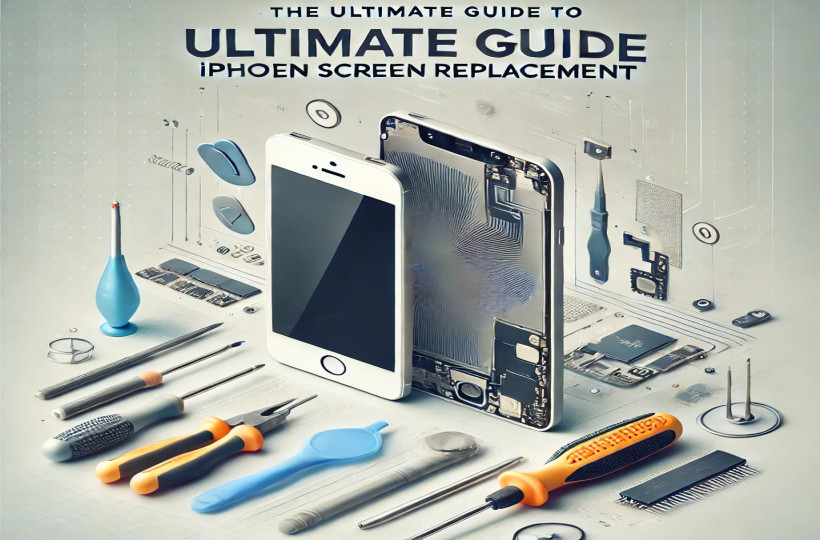
A broken or damaged iPhone screen can be caused by various incidents. The most common reason is accidental drops, which often result in cracks or shattered glass. Other causes include hard impacts, exposure to moisture, or sudden temperature changes. When this happens, your once-perfect iPhone display is compromised, making it difficult to use the touch screen, view content, or enjoy features like Face ID or multitouch gestures.
Whether it’s a minor crack or a completely shattered screen, getting an iPhone screen replacement is necessary to restore both the aesthetics and functionality of your device.
Not all screen damage is the same. The type and severity of damage to your iPhone screen will determine how urgently you need a replacement and the cost involved.
Minor Cracks: Small cracks can occur after a low-impact drop or a slight hit. These may not immediately affect usability but can worsen over time if left unattended.
Shattered Screen: A shattered screen is when the glass breaks into several pieces, often making it difficult to use the phone without cutting yourself or further damaging the device.
LCD Damage: In some cases, the outer glass may remain intact, but the internal LCD (Liquid Crystal Display) is damaged. This results in issues like distorted colors, lines across the screen, or a completely blacked-out display.
Touch Screen Malfunction: Cracks or damage can affect the digitizer—the component responsible for touch sensitivity—leading to unresponsive or inaccurate touch commands.
It can be tempting to put off replacing a cracked screen, especially if the damage seems minor. However, delaying iPhone screen replacement can lead to a range of issues that may worsen over time:
Increased Damage: Small cracks can grow larger, especially with continued use or exposure to moisture and dust, eventually causing internal damage.
Reduced Functionality: A damaged screen may affect the touch sensitivity and responsiveness, making it harder to use the phone efficiently.
Safety Hazards: Shattered screens can pose safety risks, such as cuts or scratches on your fingers from sharp edges of broken glass.
Lower Resale Value: If you plan to sell or trade in your iPhone in the future, a damaged screen will significantly reduce its value.
Timely replacement will not only restore your device to its original condition but also protect it from further complications.
When it comes to getting your iPhone screen replaced, there are several options available, each with its own pros and cons.
The most reliable and authorized option for iPhone screen replacement is to visit an Apple Store. Here, Apple technicians will replace your screen using genuine parts, ensuring the best quality. However, Apple’s repair services tend to be more expensive, and appointment availability can sometimes be limited.
Another option is to go to a third-party repair shop. These shops often provide faster services at lower costs compared to Apple, and many use high-quality replacement parts. However, it’s essential to ensure that the shop uses genuine or high-quality parts to avoid compromising your phone’s performance. Additionally, opting for third-party repair may void your warranty, so it’s important to weigh this factor.
For those who are tech-savvy, DIY screen replacement is an option. With online tutorials and repair kits, some users opt to replace the screen themselves. However, this option carries significant risks. If you’re not experienced, you could cause more damage to your phone, and DIY repairs typically don’t come with a warranty.
The cost of iPhone screen replacement varies depending on your phone model, the repair option you choose, and the extent of the damage.
Apple Store: Apple charges premium prices for screen replacements, particularly for newer models like the iPhone 12, 13, or 14. However, you get the assurance of genuine parts and a warranty.
Third-Party Repair Shops: Prices at third-party shops tend to be lower, but make sure to verify the quality of the parts used. You may also get additional perks like quicker service.
DIY Repairs: DIY kits can cost significantly less, but there’s no guarantee of success, and if something goes wrong, you may end up paying more to fix the mistakes.
For instance, screen replacement for an older iPhone model like the iPhone 8 might range between $100 to $150, while newer models like the iPhone 12 or 13 could cost upwards of $300 to $400 at official repair centers.
Choosing the right repair service is critical to ensuring that your iPhone is restored to its full functionality. Here are some tips:
Check Reviews and Ratings: Look for online reviews and ratings to get an idea of the shop’s reputation.
Ask About Parts: Ensure that the repair service uses high-quality or genuine Apple parts to avoid future complications.
Warranty: Choose a service that offers a warranty on parts and labor. This gives you peace of mind that you’ll be covered in case something goes wrong.
Turnaround Time: Depending on how urgently you need your phone back, inquire about how long the repair will take.
While accidents are unavoidable, taking steps to protect your iPhone can prevent screen damage and the need for frequent replacements.
Use a Screen Protector: A tempered glass screen protector can absorb the impact from drops, keeping the actual screen safe.
Invest in a Durable Case: A rugged or shock-absorbing case will provide additional protection for your iPhone, especially around the edges and corners.
Handle with Care: Being mindful of how you handle your phone, especially in situations where drops are likely, can go a long way in preventing damage.
Your iPhone is an investment, and ensuring that it remains in top condition is important for its longevity and functionality. If you’re dealing with a cracked or damaged screen, don’t delay—seek an iPhone screen replacement from a reliable service provider. Whether you choose an Apple Store, third-party repair shop, or attempt a DIY fix, make sure you’re informed and select the option that offers the best quality for your budget.
Remember, preventive measures such as using a sturdy case and screen protector can save you from the hassle of frequent repairs in the future. Keep your iPhone protected, and it will continue to serve you well for years to come.

